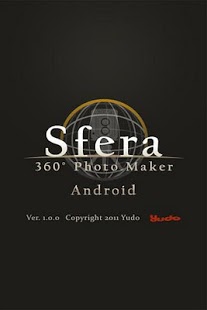Sfera 1.0.0
Free Version
Publisher Description
IMPORTANT: Due to a problem of the Android Market itself, it is not possible to buy items from the shop.
We will let you know as soon as Google fix the problem.
Thank you for your patience and your understanding.
Here is the message written by Google
--------
We're receiving reports from some developers who are reporting some app orders received on 13 or 14 September are cancelled with the following messaging when viewing their sales history in the Google Checkout Merchant Center: 'Order canceled due to internal error inMarket.' These cancellations are due to a Google Checkout service disruption which has impacted some orders. We're investigating this issue and will resolve it as soon as possible. We apologize for any inconvenience and thank you for your patience.
--------
☆★☆★☆★☆★☆★☆★☆★
Sfera has his own TV Commercial in JAPAN!
Here is the link: http://android-au.jp/whats/#71
☆★☆★☆★☆★☆★☆★☆★
Sfera is the first application on android which can realize easily fantastic 360 degree photo. It is possible to record a 20 second sound sequence during the photo shooting.
The sound recording is automatically added to the photo and is played during its visualization. The user can record sounds around him or leave a message without any specific manipulation.
The combination of 360 degree pictures and sounds creates a new dimension for the photography.
Thanks to its simple use, Sfera can immortalize moments anywhere at any time by taking “magical” 360 degree photos.
◆Three kinds of 360 degree photos can be taken with Sfera:
1- 360 degree Panorama:
You will obtain in a few seconds a full 360 degree panorama (without any discrepancy problems) by just holding your device and by turning clockwise around you slowly.
2- 360 degree object/person photo:
You will obtain a 360 degree view of this object (or person), by turning clockwise around your model.
3- “Behind you” photo (available for front-facing camera devices)
You can create a unique and amazing photo that shows the world turning around you.
To realize this miracle, you need to activate the front camera of your device (from the application) and turn clockwise!
◆More details about Sfera's Shop
You can buy in the Shop many new features that will enhance your favorite photos, such as a Paint Kit, 7 different color filters and an adjustment function of contrast/brightness!
You can also buy "Upload tickets" (5 photos ticket, 10 photos tickets, 20 photos tickets) that will allow you to upload your favorite photos on the web in order to share them all around you.
The upload function allows you to:
- Upload your photos directly on Facebook and Twitter
- Share the photo URL link by mail with your friends
- Integrate your photos in your blog, forum or your favorite website
- View your photos on any web browsers (excepting on iPhone/iPad)
About Sfera
Sfera is a free app for Android published in the Screen Capture list of apps, part of Graphic Apps.
The company that develops Sfera is Yudo inc. The latest version released by its developer is 1.0.0. This app was rated by 1 users of our site and has an average rating of 3.0.
To install Sfera on your Android device, just click the green Continue To App button above to start the installation process. The app is listed on our website since 2011-07-15 and was downloaded 8 times. We have already checked if the download link is safe, however for your own protection we recommend that you scan the downloaded app with your antivirus. Your antivirus may detect the Sfera as malware as malware if the download link to com.yudo.and.Sfera is broken.
How to install Sfera on your Android device:
- Click on the Continue To App button on our website. This will redirect you to Google Play.
- Once the Sfera is shown in the Google Play listing of your Android device, you can start its download and installation. Tap on the Install button located below the search bar and to the right of the app icon.
- A pop-up window with the permissions required by Sfera will be shown. Click on Accept to continue the process.
- Sfera will be downloaded onto your device, displaying a progress. Once the download completes, the installation will start and you'll get a notification after the installation is finished.